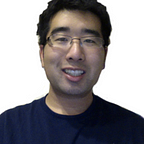Out of curiosity, I decided to retry AutoWake. This is a part of Tantsissa’s “Sleep, Wake and Be Healthy” bundle that I purchased. It’s a smart alarm that customises itself to wake you while you’re in light sleep. That way, you feel more energised and less groggy after getting up.
I set up my first alarm for Sunday. Configuring things was no fun. AutoSleep (aka another app in the same bundle) had an alarm option as well, causing me to fiddle around with the wrong menus for a fair amount of time. The fact that you have to set all the options on the Apple Watch (as opposed to on the iPhone) also was annoying.
The Sunday alarm didn’t go off because of complications. (In order to use AutoWake, you have to set a complication on your active watch face.) Monday became the time of the first test. The alarm (advanced, 9-hour sleep goal, 8:30am latest wake, smart type light 30) went off at the latest wake time. On Tuesday I tried out scheduled mode. The other days, I continued to test advanced mode.
Anyway, here are my main complaints:
- Has to take up a complication slot on your Apple Watch face
- Advanced mode has to be turned on manually
- Alarm cannot be activated until 9pm
- Scheduled mode doesn’t allow sleep goal to be set
- Not as easily configured as Apple Health alarm
After playing around with it for a week, I can see why AutoWake has 2.7 / 5 stars on the App Store. Parts of it can be real frustrating + confusing. Still, once all the settings are configured, it works. As far as I can tell, the light sleep activation (aka activating earlier than the set time) hasn’t gone off on any of the days I tried, but the 30min haptic bumps are nice enough that I’m going to keep using it.