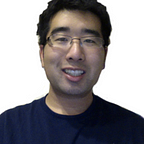My new Keychron K6 arrived on Monday, April 8th. I saw a deal where it was discounted to ~$37 (plus $10 shipping) from ~$63. I went for the slightly more expensive option that had hot-swappable keys and paid ~$52 total. (Side note: my friend Patrick saw the same deal, but by the time he linked it to me, I had already bought the goods.)
My decision to invest in a new keyboard was partially spurred by the unresponsiveness I experienced with my previous keyboard, the Drop Alt. Issues with keys like “L.Shift” and “9” had cropped up, hindering my ability to type efficiently, particularly when writing Java code. (Parenthesis are very important for C syntax languages.) Faced with these challenges, the allure of a clean start with the Keychron K6 was too enticing to resist.
Upon unboxing the Keychron K6, my initial impressions were mixed. I couldn’t help but notice the loud and clicky sound; some people may see that as a bonus, but to me it is more of a distraction. Additionally, I there were minor quirks with certain shortcuts not functioning as expected. For example, the Fn1 + 10 shortcut, intended to adjust volume, seemed to trigger the F10 function instead. Also, swapping the positions of the Brightness key and the Delete key, would have made for a more intuitive layout in my opinion.
Despite these minor drawbacks, I found myself appreciating the overall build quality and typing experience offered by the Keychron K6. Nevertheless, as I settle into using my Keychron K6, I find myself growing more accustomed to its idiosyncrasies and enjoying the tactile feedback it provides. While it may not be perfect, it serves its purpose admirably, and I’m pleased with my decision to make it a part of my workstation setup.